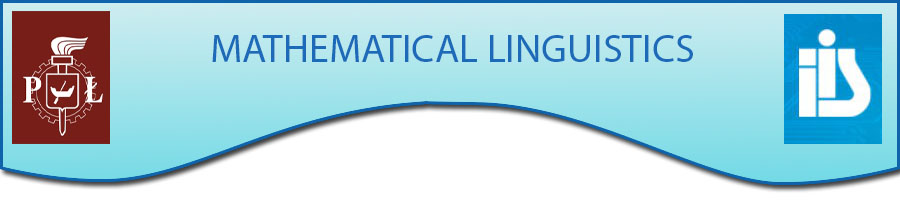
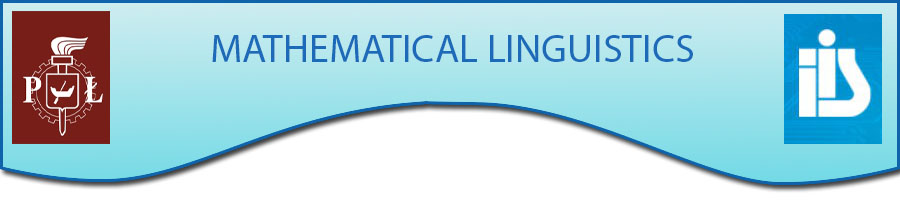
The applet is an integral part of the webpage.
It is used to find first and follow sets for given productions. This
program also allows to revise grammars (elimination of left-factoring and
recursion) so that they fulfill grammatical rules 1 and 2.
When the user chooses one of the three available items, a window for the
corresponding grammar shall be displayed. The moment all the correct
answers are given, the “next” button appears at the bottom of the window.
When this button is pressed by the user, the window closes and a new window
is loaded. The selection window for productions that do not fulfill grammatical
rules 1 and 2 has three states. In the initial state, nothing has been
selected. The next two states depend on the answers given. “TRY AGAIN”
message indicates that not all correct answers have been given.
The moment all the correct answers are given, the “Next” button appears
at the very bottom of the window. When this button is pressed, the window
closes and a new window is loaded. In this window, productions need to
be revised so that they fulfill grammatical rules 1 and 2.
Finding these sets is completed when the button “Everything Was Executed
Correctly” is displayed at the end.
PS: If the applet doesn't work, you should add the website in the exception site list in java control pannel in security tab.
For more details you can visit: Applet security issue